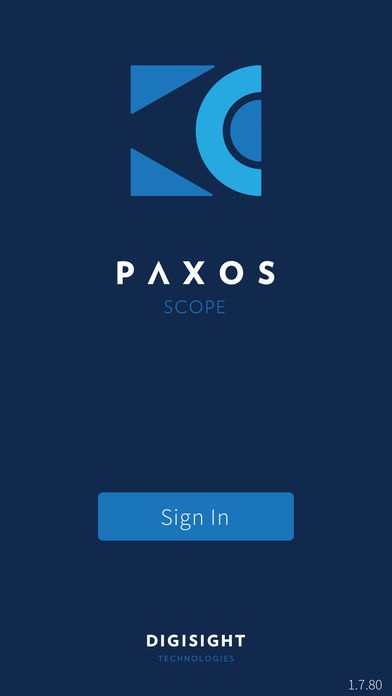Paxos Scope 1.10.2
Free Version
Publisher Description
Eye Examination and Care Coordination On the Go. ===PAXOS SCOPE OVERVIEW=== Paxos Scope is the first and only combined anterior and posterior segment mobile imaging system available for smartphones. It is designed to capture high-resolution images of the eye anytime, anywhere, and enable healthcare providers to share and discuss these images securely for efficient collaboration. The Paxos Scope software meets HIPAA Security and Privacy guidelines for the transfer and storage of patient information, so healthcare providers can be confident that patient data will be protected. This ophthalmic imaging system enables healthcare providers to add value to their patient care practices by improving access to care and facilitating communication. ===PAXOS SCOPE APP=== The Paxos Scope ophthalmic camera includes a smartphone application and hardware adapters, which enable healthcare providers to capture images of the anterior and posterior segments of the eye and view these images on the Paxos portal. This cost-efficient system can yield up to a 56-degree static field of view, larger than any other commercially available smartphone-based ophthalmic camera. The lightweight and portable design enables healthcare professionals to capture images anytime, anywhere. The latest version of the Paxos Scope software includes camera control enhancements and collaboration tools. With the new Paxos Scope app, users have manual focus control, invert images captured through an indirect lens to the correct orientation, and apply an image mask during retinal imaging which hides extraneous image content. The app also features new image collaborations features, which allow health care providers to securely view and share captured images with colleagues and discuss these images in real time via the application. Examples of the Paxos Scope screens below show the app landing page, posterior segment Image Capture screen, anterior segment Image Capture screen, the Image Selection menu, and the Visual Acuity test. === PAXOS MOBILE HEALTH PLATFORM === Paxos, DigiSight s mobile health platform for eye care providers and health systems, is a HIPAA-compliant cloud-based patient management system that generates and unites data from multiple sources in real time to create a complete patient profile. Paxos enables healthcare providers to view captured images in a cloud-based patient record that can be accessed on a computer. The patient s images and, optionally, acuity test data and notes, are instantaneously uploaded and both the healthcare provider and the patient can access the information via an authenticated channel.
Requires iOS 9.3 or later. Compatible with iPhone 5s, iPhone 6, iPhone 6 Plus, iPhone 6s, iPhone 6s Plus, iPhone SE, iPhone 7, iPhone 7 Plus, iPad Air, iPad Air Wi-Fi + Cellular, iPad mini 2, iPad mini 2 Wi-Fi + Cellular, iPad Air 2, iPad Air 2 Wi-Fi + Cellular, iPad mini 3, iPad mini 3 Wi-Fi + Cellular, iPad mini 4, iPad mini 4 Wi-Fi + Cellular, 12.9-inch iPad Pro, 12.9-inch iPad Pro Wi-Fi + Cellular, 9.7-inch iPad Pro, 9.7-inch iPad Pro Wi-Fi + Cellular, and iPod touch (6th generation).
About Paxos Scope
Paxos Scope is a free app for iOS published in the Health & Nutrition list of apps, part of Home & Hobby.
The company that develops Paxos Scope is Digisight. The latest version released by its developer is 1.10.2. This app was rated by 1 users of our site and has an average rating of 2.5.
To install Paxos Scope on your iOS device, just click the green Continue To App button above to start the installation process. The app is listed on our website since 2015-11-14 and was downloaded 6 times. We have already checked if the download link is safe, however for your own protection we recommend that you scan the downloaded app with your antivirus. Your antivirus may detect the Paxos Scope as malware if the download link is broken.
How to install Paxos Scope on your iOS device:
- Click on the Continue To App button on our website. This will redirect you to the App Store.
- Once the Paxos Scope is shown in the iTunes listing of your iOS device, you can start its download and installation. Tap on the GET button to the right of the app to start downloading it.
- If you are not logged-in the iOS appstore app, you'll be prompted for your your Apple ID and/or password.
- After Paxos Scope is downloaded, you'll see an INSTALL button to the right. Tap on it to start the actual installation of the iOS app.
- Once installation is finished you can tap on the OPEN button to start it. Its icon will also be added to your device home screen.